HOW TO CHANGE THE LANGUAGE IN OLDER VERSIONS OF PHOTOSHOP
What Adobe doesn’t tell you
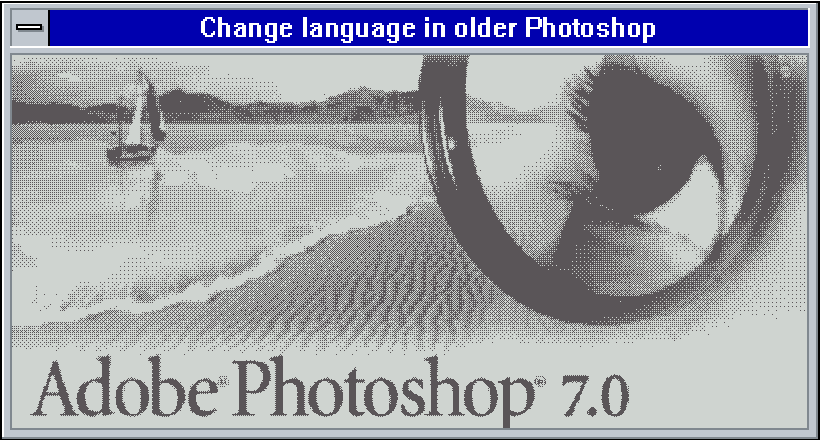
Good old reliable.
Note: Skip to the bottom if you only want the ‘How’ and not the ‘Why’.
Preface
I hate software as a service, it makes no sense to keep paying for something continuously when you can outright buy it. Anyone who claims that a subscription model is a good thing is not thinking straight, it’s not consumer friendly at all. Thankfully though, we have a lot of open source replacements to ‘industry standard’ software nowadays, or cheaper alternatives that provide perpetual licensing options.
In the case of Photoshop, there’s an abundance of these, some suck (I’m looking at you GIMP) while some work fantastically (Affinity). But you’re still going to end up having to get used to their own workflow, as there can never be a 1:1 exact replica of it. So what do you do? In my case I simply never upgraded and kept using older versions of Photoshop in combination with one of those alternatives. The Problem
A big issue with said older versions of Photoshop (or any other Adobe product for that matter) is the fact that they’re all tied to a single language, so if you would like to change it, you simply can’t and you’re stuck with whatever you have. In my example: one of the copies I own is in German (which isn’t a big deal as I speak the language), but it still annoys me because I’m just used to having English based interfaces.
However, there is a solution.
The Fix
Now that I’ve got that lengthy introduction out of the way, let’s get to the actual part of the tutorial, that will quite possibly be shorter than the above rambling, just like an overbearing youtube intro that takes 30 minutes to get to the important part (I’m sorry, lol).
What you’ll need:
Photoshop in a non-English language
The Trial / Try Out of the exact same version of said Photoshop in English
-
Install your Try Out of Photoshop
-
Install your full version of Photoshop in a different folder
-
Go to main folder of the full version, and search for a .dat file and rename it / delete it
Great, the most complicated part is over and your software should be reset to English. HOWEVER! Your plugins, filters and whatnot will be missing because the software will be looking for the file names in English, which you do not yet have.
- Navigate to the main folder of the Try Out version, copy all the subfolders with their contents as they are (don’t copy the .exe and other .dlls or anything else outside / next to them) into the main folder of your Full version of Photoshop.
Boom, you’ve fully changed the language ‘back’ to English. That’s pretty much it.
Additional Notes
After you got things done, if you want to uninstall the Try Out version, but take note that it will brick the installation of the full version, so you’ll have to reinstall that again. The easiest way to skip this issue is to either simply delete the Try Out folder as is, without using the uninstaller, or making a copy of the Try Out folder and removing the original installation before you install the full version between step 1 and 2.
Where to find older versions of the Photoshop Try Outs?
-
The most obvious answer is: On the CD’s of other old Adobe products, eg: Premiere.
-
The most common solution: Old gaming magazine CD’s. They pretty much always had a Trial for Photoshop, and it’s guaranteed you’ll find some of them laying around your household. If not, people are always throwing them away, so they’re easy to find.