How to Import Miroslav Philharmonik 1 instruments into Miroslav Philharmonik 2 CE
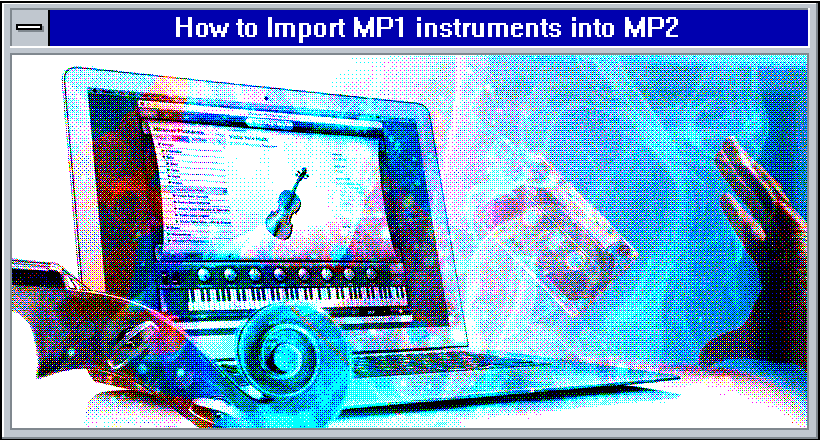
Here’s a tutorial for my fellow confused individuals who might be having trouble with missing instruments after upgrading their VST.
The Problem
The issue at hand is the following: you’ve upgraded either your DAW or your VSTs, and now you cannot fully utilize your possessions. MP1 is a 32 bit plugin, while MP2 CE is 64 bit and is missing a lot of the original content, despite being literally called “Classic Edition”. The former also cannot be handled by the majority of music making software anymore, as they simply dropped support for 32 bit plugins ages ago. You’d think it’s no biggie, you can simply load your patches into the new version of the VST, and all is well? Not quite.
MP1 uses the older Sampletank engine, while MP2’s instruments are based on the newer one, with a different file format. Additionally there’s simply no option in MP2 to even import or load instruments, be it legacy or current. Why? You tell me. But alas, not all is lost, as there’s actually a way to circumvent this, albeit it’s slightly cumbersome.
The Solution
-
Make sure you have Miroslav Philharmonik 2 or CE installed and authorized on your computer. You will need the IK Product Manager for this, don’t forget to also install the sounds, as they are a separate download. Now onto the funky stuff.
-
You need to install Miroslav Philharmonik 1 and also Sampletank 3, which if you were a curious little bugger back in the day, should be in your IK Multimedia account. No, Sampletank 4 will not work, as it’s a different engine at this point and you won’t be able to load any older instrument into it without the help of Sampletank 3. I know, it’s cumbersome I’m not the one who thought this genius idea up.
-
The next step is that both need to be activated using the old IK Authorization Manager. Use your serials and go ahead with this step, again you will find these in your IK Multimedia account.
-
After everything is ready, you will need to open Sampletank 3 and import the legacy instrument. You can do this by clicking on the icon right above the pitch wheel (3 horizontal lines) and clicking “Import legacy instruments” and create a custom name for the incoming instruments. Do note that unless the software is authorized, this option will not be available, for whatever stupid reason. Either way you will need to find the folder in which MP1’s samples are contained. In general this should be:
C:\Program Files (x86)\IK Multimedia\Miroslav Philharmonik\Instruments
- The last step will take a while, but after it’s finished, you will find that Sampletank 3 now has a section for Imported Instruments. You can now close this application, no need to save anything as the software did that already. You will need to navigate to the Sampletank 3 content folder, which in general is hidden away at:
C:\Users\Public\Documents\IK Multimedia\SampleTank 3\Imported Instruments
Note that this is NOT THE SAME as simply going to your Documents folder!
Copy the contents of this folder to the following location:
C:\Users\Public\Documents\IK Multimedia\SampleTank 3\Instruments\51__Miroslav Philharmonik 2 CE
The basic gist of this is that you will need to stay within the Sampletank 3 folder, but you will need to move the contents from imports to MP2’s folder, in order for it to see them.
Now, in a nice world, you would be done at this point. Go open up MP2 and be amazed that you still won’t find the instruments there. There’s one additional step you need to take, and that is:
- Open up MP2’s settings (top right corner, above the “level” text). You will see “Disk Path” in the preferences, which points to the exact folder we’ve just copied items to. This needs to be refreshed, and the only way to do this, is to first change said path to something other than it is (this will remove all instruments), then change it back, so that MP2 will re-read the folder contents. Meaning you will need to end up with:
C:\Users\Public\Documents\IK Multimedia\SampleTank 3
If you did everything right, then you should now have both the new and old instruments imported. Pretty cool right?
Not really, IK Multimedia should get their shit together and offer converted files for download for anyone owning the original MP1, because this whole fiasco of jumping through hoops and loops literally makes zero sense. Let alone there’s no guarantee that you will be able to activate these software in a year from now, so you better make backups of all your content before IKM decides to completely block you from ever doing this…